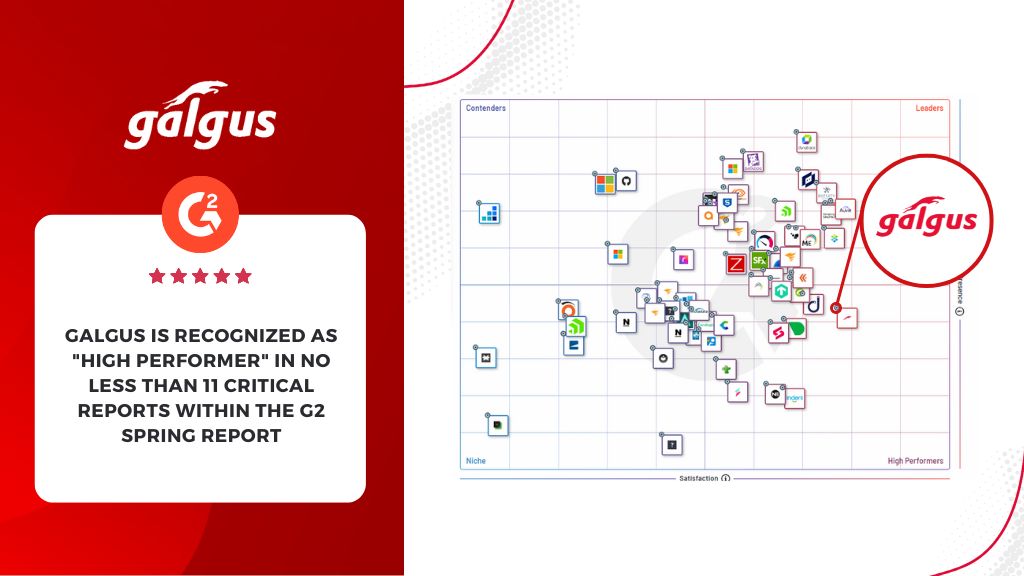Do you know if your Wi-Fi network is running at peak performance? Do you know the key performance indicators that allow you to evaluate and improve their quality? If the answer is no, or if the tools you use are complex or confusing, this article is for you. We explain what are the KPIs that you should control to optimize the management of your Wi-Fi network, and how you can do it easily and quickly with the Galgus Network Health solution.
For many Wi-Fi network managers and owners, knowing whether the network is really working to its maximum potential, as well as detecting points for improvement on them, can be a challenge.
Especially if you don’t have the right tools to quantify it or if they don’t offer results that are understandable to all types of users, that is, regardless of their level of technical knowledge.
For this reason, we want to make it easier for you by bringing you the main KPIs that you must have under control to achieve this and, in addition, we tell you how, with Galgus, it is much easier thanks to our Network Health solution.
The 9 Must-Have Metrics for Intelligent Wi-Fi Network Performance Management
1.- Available memory
The available memory of a Wi-Fi access point is the amount of data that can be temporarily stored by the device to process users’ wireless connections.
Memory influences the performance and capacity of the access point by determining the speed of data transmission and reception, as well as the number of devices it can support simultaneously.
2.- Access point charging

The load of each Wi-Fi access point is the amount of data traffic (Load Average) measures the workload of a Wi-Fi access point, reflecting data traffic and device stress.
Consistently high load indicates saturation of the access point, pointing out the need for network adjustments to improve performance, such as expanding the network or replacing the access point.
It depends on a variety of variables, such as the number of connected devices, the type and usage of connections, and access point configuration, among others. Its value is usually given on an average basis (hence the name in English, load average) in the last minute, the last 5 minutes and the last 15 minutes, so it allows for temporally complex stress analyses.
3.- Percentage of available CPU
The CPU of each Wi-Fi access point is the processor that is responsible for executing the functions and protocols of the device. The percentage of available CPU indicates how much work the CPU has left.
Therefore, it influences the processing power and response speed of the Wi-Fi access point, as well as power consumption and thermal performance.
4.- Latency Out
Also known as ping, this is the time it takes for a data packet to leave the access point and reach the remote server. Latency out directly affects the quality of service (QoS) of the connection, especially in applications that require fast response, such as online gaming or video streaming.
It depends on several factors, such as the distance to the router, the number of connected devices, interference from other networks or devices, and mainly the quality of the access network used by the points to reach the Internet.
5.- Electromagnetic energy occupation in 2.4 GHz and 5 GHz
It is the amount of energy that is transmitted or received on that frequency per unit area and time per access point. This occupancy indicates the use made at any given time of the channel through which it transmits at the access point.
It directly affects the performance and quality of the Wi-Fi connection, and depends mainly on the existence of other Wi-Fi networks in the transmission band, as well as other technologies that radiate on the same frequency (Bluetooth, microwave ovens, etc.). The higher the occupancy, the lower the speed and stability of the connection.
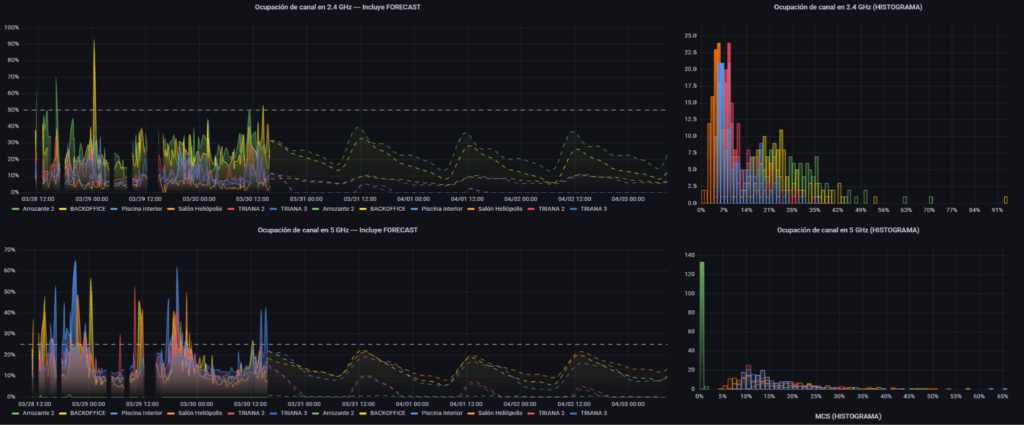
6.- SNR
SNR (Signal to Noise Ratio) is a measure of how much relevant Wi-Fi signal there is compared to the noise that can interfere with it. Noise can come from other RF sources, such as microwave ovens, cordless phones, or Bluetooth devices.
SNR influences the quality and speed of the Wi-Fi connection by determining the ability to distinguish the signal from the noise. The higher the SNR, the better the user experience.
7.- MCS
The MCS (Modulation and Coding Scheme) is a parameter that defines how data is transmitted on a Wi-Fi access point. The MCS determines the data rate, robustness, and efficiency of wireless communication.
It consists of two elements: modulation and coding. Modulation is the process of varying the shape of the carrier wave to transmit information. Encoding is the process of adding redundant bits to protect information from transmission errors.
The MCS is expressed by a numerical index, ranging from 0 to 9 for the Wi-Fi 6 (802.11ax) standard. Each MCS index represents a combination of modulation and coding, which in turn determines the data rate per spatial stream.
It is a connection parameter that the access point adapts based on the quality of the connection, so it is a good indicator of the user’s quality of service (QoS). A low MCS index with a high SNR indicates good Wi-Fi connection quality but poor quality of service, due to factors outside of the Wi-Fi network itself.
8.- Percentage of lost packets

It is a measure of the quality and stability of an Internet connection or a local network. Packets are the units of information that are transmitted over the network, and they can be lost for a variety of reasons, such as interference, congestion, errors, or technical failures.
Measuring the percentage of lost packets is important because:
- It lets you know the actual performance of your internet connection or your local network.
- It helps you identify and fix potential issues with your connection, such as low coverage, misconfiguration, faulty equipment, or malicious attacks.
- It allows you to enjoy a better online experience, especially in applications that require fluid and real-time communication, such as telephony, streaming, gaming, or video calls.
In general, a connection is considered stable when the percentage of lost packets is less than 5%. If the percentage is higher, it can negatively affect latency, which is the time it takes for a packet to get from the source to the destination, counting possible retransmissions.
9.- Uptime
The uptime of a Wi-Fi access point is the time that has elapsed since the device was last restarted, i.e. the time it has been available and operational.
It depends on several factors, such as the quality and maintenance of the device, network configuration, power supply, environmental conditions, and computer security.
A Wi-Fi access point with a high uptime ensures a stable and better connection experience for users as it prevents interruptions, drops, or signal loss. A Wi-Fi hotspot with low uptime can negatively impact performance, productivity, and user satisfaction as it involves constant device restarts.
Galgus Network Health, a unique tool on the market to manage network performance
All these KPIs and more can be found on Galgus’ Network Health platform, which monitors the health status of the network and each of its access points.
One of its main advantages is that it is useful for both non-technical users and specialists.
Therefore, although Galgus networks are self-optimised thanks to our CHT (Cognitive Hotspot Technology) technology, Galgus Network Health is a complement that provides great value in order to offer the best user experience and avoid complications for managers and owners.
Would you be interested in knowing more about the information that Galgus Network Health is able to provide? Do you want to visualize some real application cases? Contact our team and don’t miss anything.